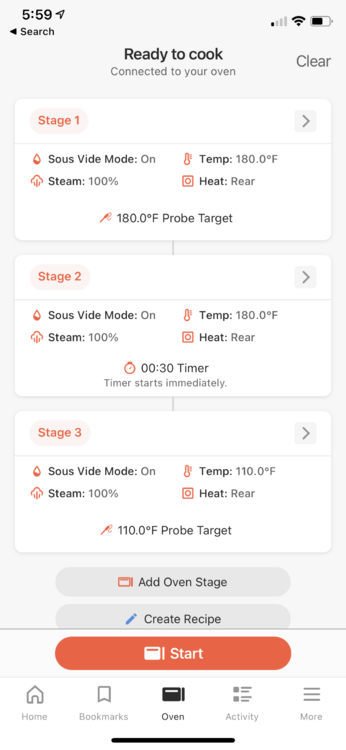FYI, I asked customer service whether we can create an automated recipe with the food probe that is triggered by sensing a temperature decline, rather than an increase. The example I used was scalding milk for yogurt. After some initial confusion because I forgot to say I was asking about the oven instead of the immersion circulator, I got a really nice, thorough answer from agent David L.
My question:
QuoteI would like to be able to set up a staged cooking recipe based on sensing a decrease in probe temperature to a target value. For example, heat food until probe reads 180 degrees F, hold for 30 minutes, then turn off heating elements and wait until the probe temp declines to 110 F before continuing. Can this be done?
David's answer:
Quote
I talked with our app engineers and here's what they mentioned:"Stage 1: Set your first stage with a probe target at 180°F.Stage 2: Set the transition into stage 2 to be "Automatic". Stage 2 should have the same settings as Stage 2, but with a 30min timer set to start immediately.Stage 3: Set the transition into Stage 3 to be "Automatic" with the oven and probe set to 110°F.One issue...when you go into stage 3, the oven will think that the stage is complete because the probe will read well over 110°F...So it may give the alert as if the cook is done because the 110°F probe target has been reached (or rather, exceeded)However if you just dismiss that alert and choose to "Hold" rather than turn the oven off, it'll continue to run the oven and report back the probe tempSo... in some ways, yes you can do what they're trying to do, but also with that last stage, not really."In conclusion, you can pretty much do what you'd like but it isn't going to be seamless especially with the last step of bringing the temperature down without an alert. Let me know if you have any questions. I attached a picture of what it would look like in the app. I know it may be a little confusing.