The Help Tab allows you to submit a request for technical support and track its resolution. To submit a Support Request, click on the "Help" Tab near the top center of the screen in the blue section, then select the "Support" header in the white area, as shown in this picture:
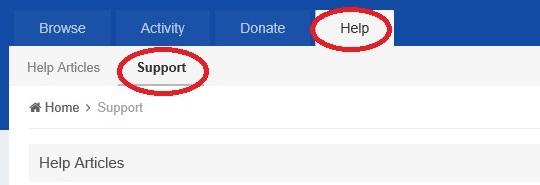
The Help Articles will appear near the top of the page. If you scroll down to the bottom of the page, you'll find this section:
Support Requests are kept here for you and staff to track. To file a new Support Request, click on the "New Request" button at the right of that section. Subsequent correspondence with staff members will appear here.

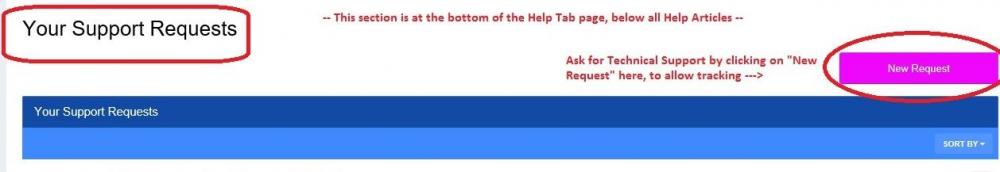
Recommended Comments
There are no comments to display.