Sometimes, you may wish to "Shout-out" or "Call-out" or "Mention" a member, to draw that member's attention to a particular post. Here's how to do it.
1. Type the '@' symbol, then start typing the member's name. This part is not case-sensitive, so you don't need to remember whether the name is capitalized.
2. As soon as you type letters after the '@' symbol, a pull-down menu of member names fitting that character list will appear.
3. The more characters you type, the more the results will narrow to what you actually want.
4. When you see the member name you want, click on it to highlight it. (Sorry, I can't get a screenshot of the highlighted highlighting process because the response is too quick.) Note that you MUST select the user name you want by clicking on it.
The name you clicked on will then appear as below, in a shaded bubble, like this:
@Smithy is one of our brilliant Help article writers. 😉
The member in question will then be notified of being mentioned in a post.
Edited by Smithy
Edited for clarity
-
 3
3


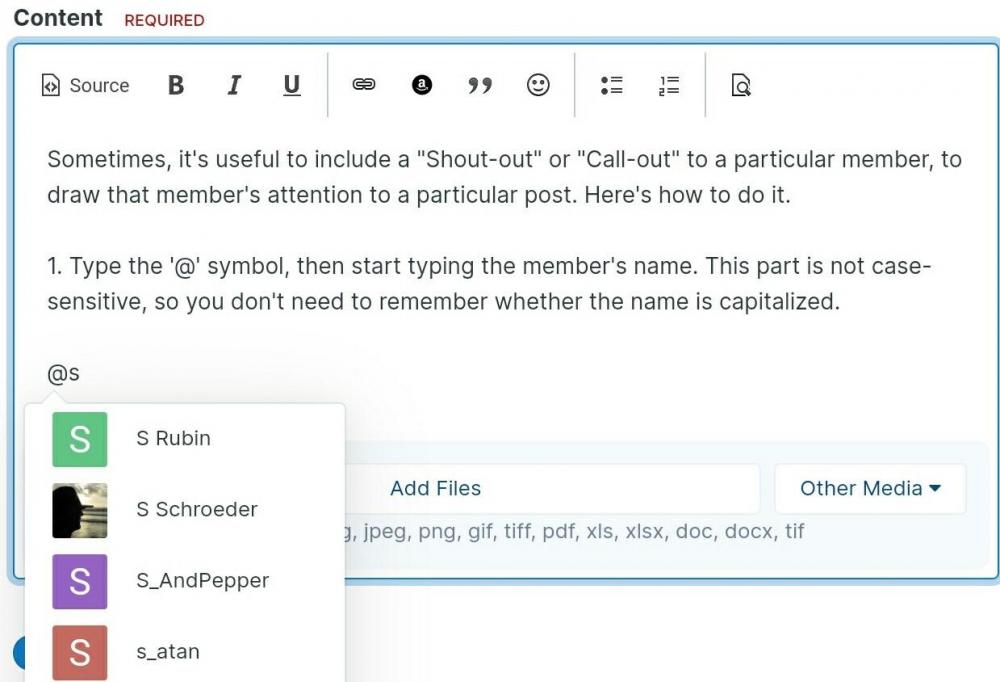
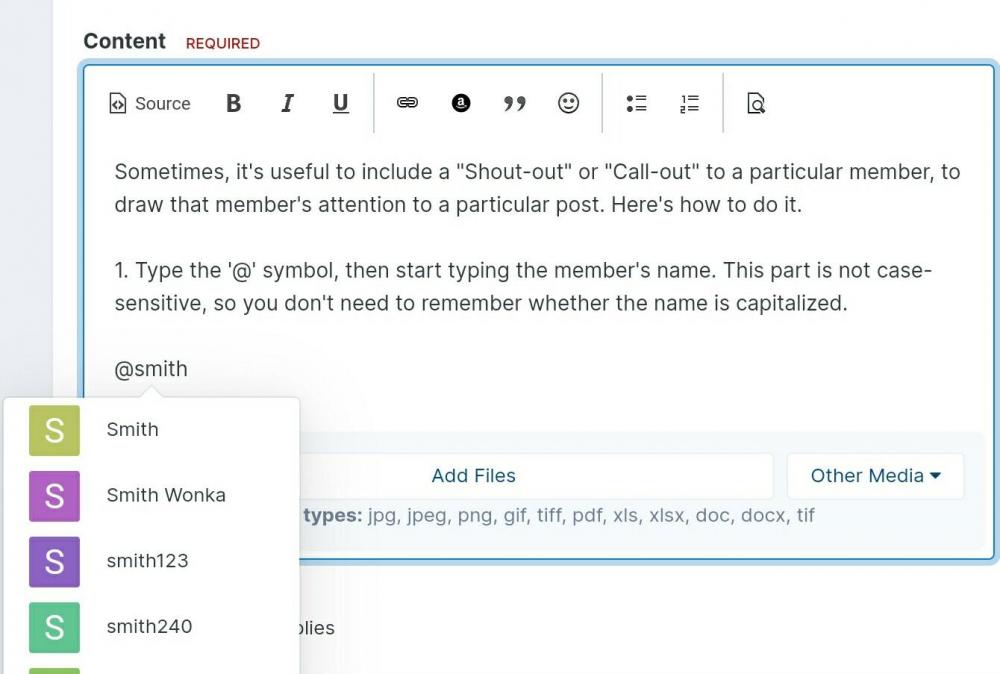
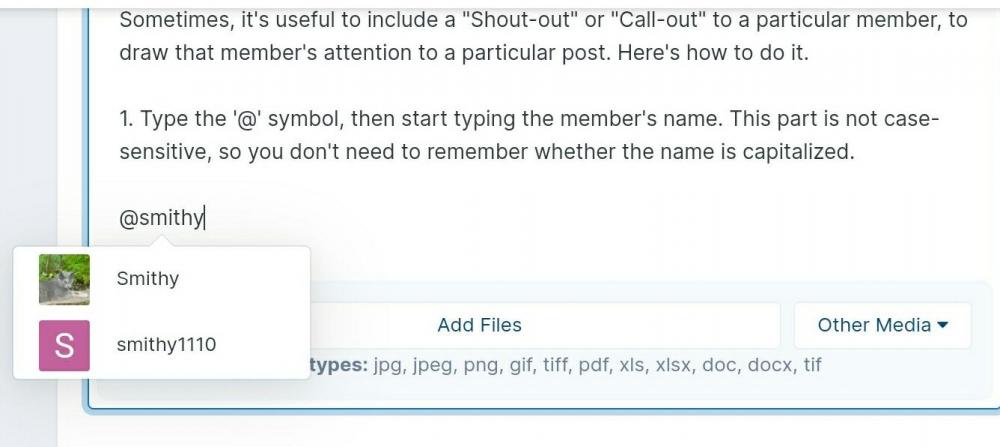
Recommended Comments
There are no comments to display.