There are three possible views of the Forums' Home Page, depending on which of these icons (found near the top of the screen) is selected. When the left-hand icon (the default) is selected,...
...the "standard" view of all forums and sub-forums is shown, like this:
If the middle icon is selected, like this:
...then the forums show up in a tile format:
Selecting the far-right icon...
...gives a list of topics, regardless of forum.
Those topics will not be sorted by forum, but there are several possible sorting orders.
You can look at topics by Condensed View, which shows more topics in one screen, or Expanded View. Here's the Condensed View:
And the Expanded View:
Note that these views may be slightly different depending on your viewing platform (tablet vs. phone vs. computer) but the principles and options are the same.
-
 2
2


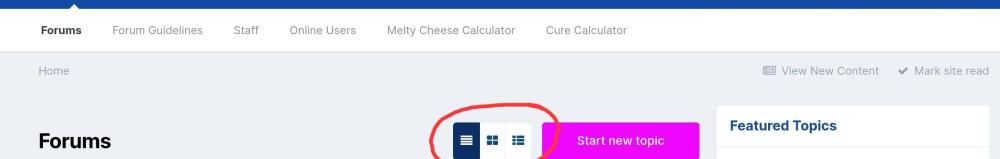
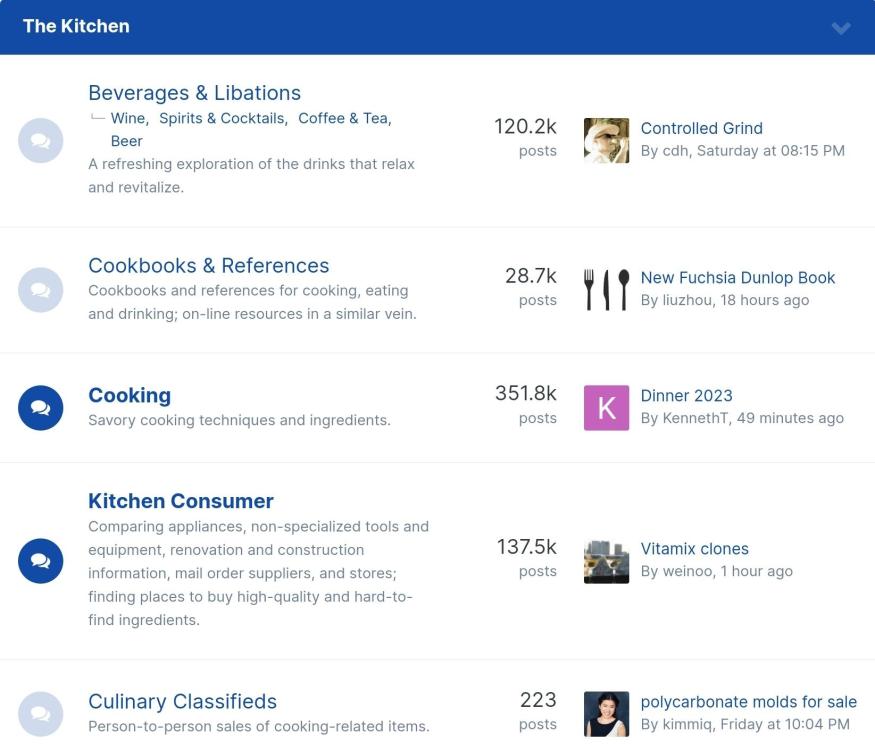

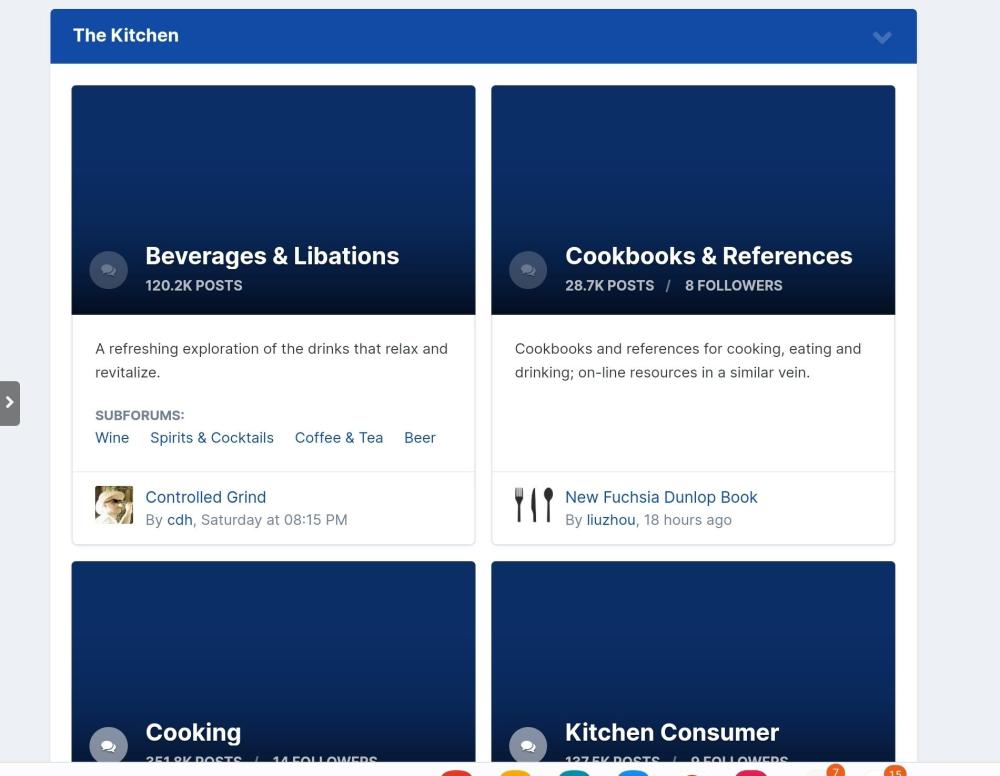

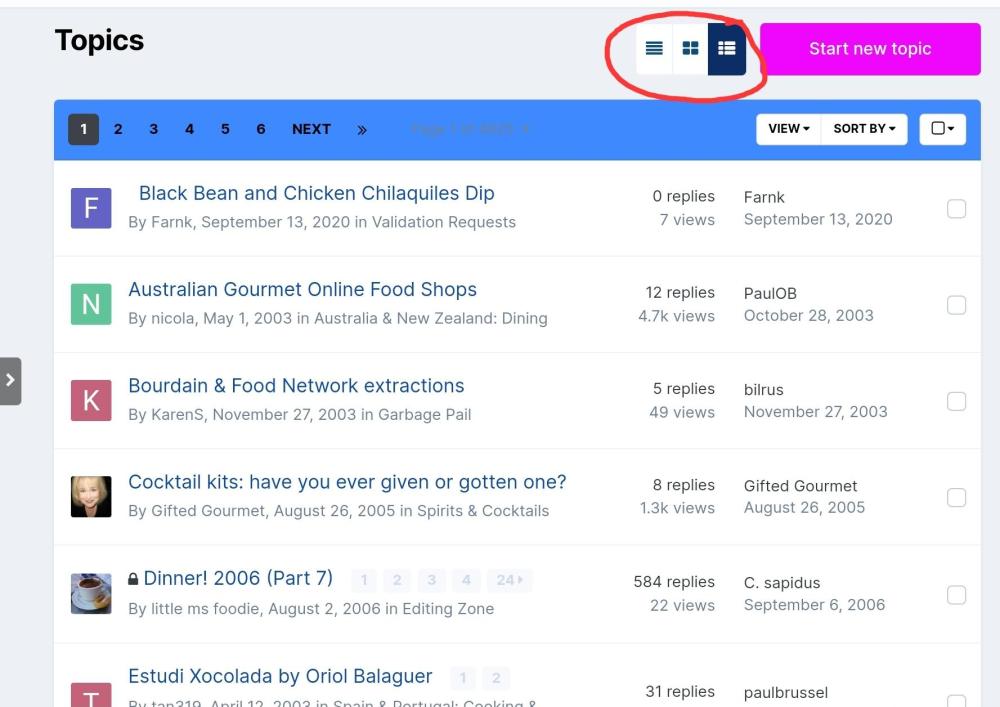
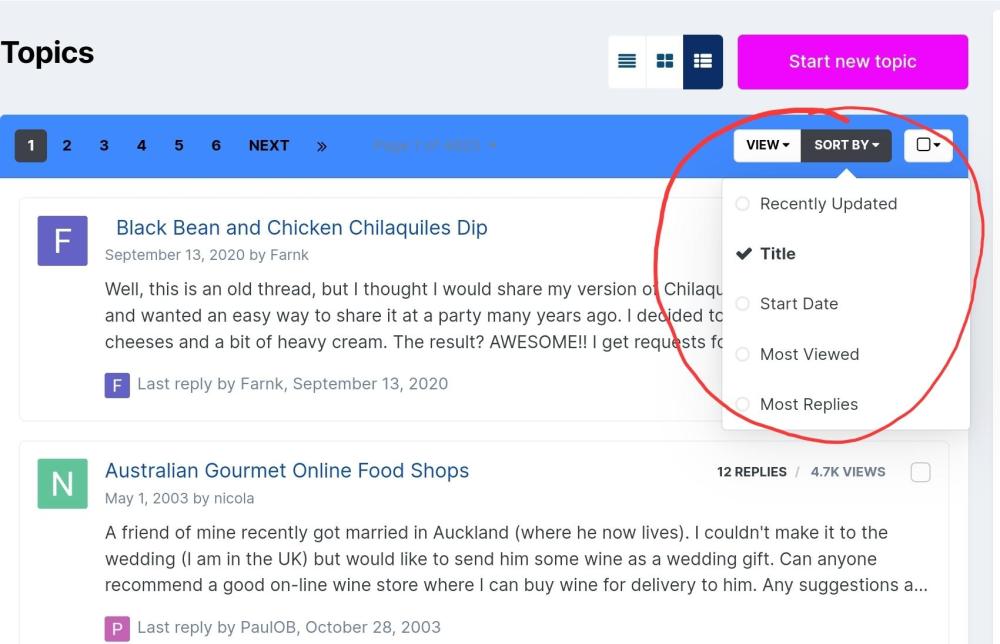
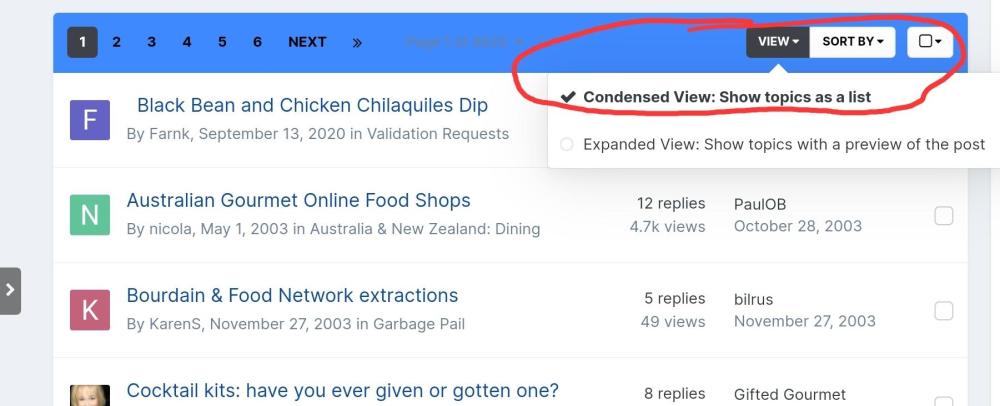
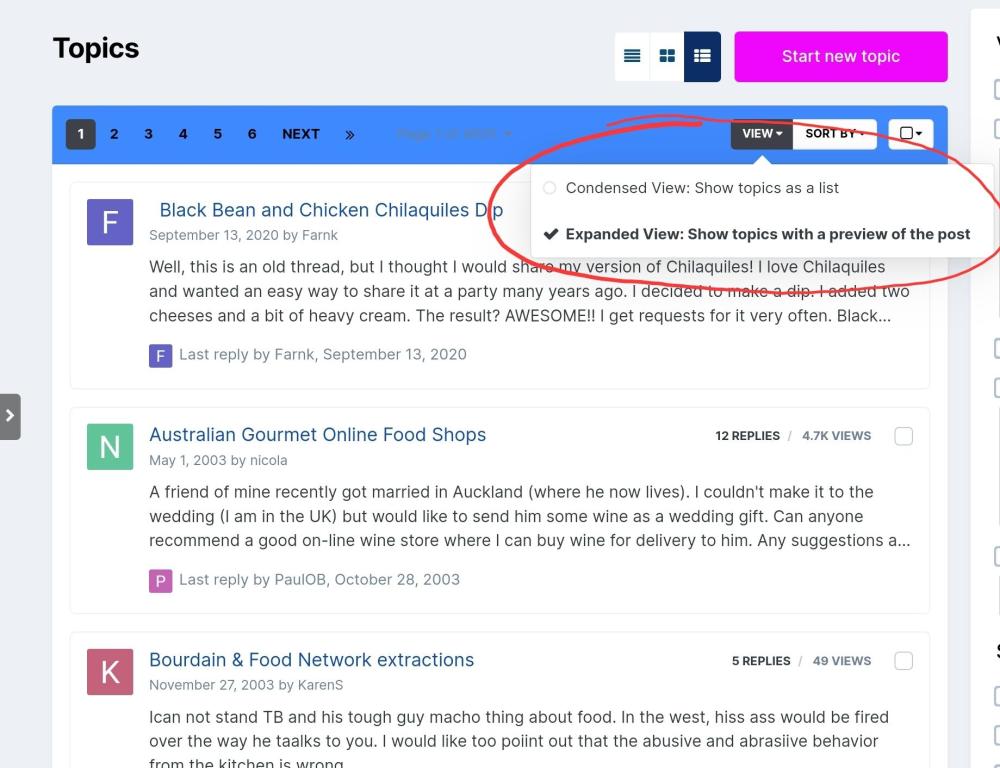
Recommended Comments
There are no comments to display.